textImage
Below is a demonstration of the features of the textImage function
Contents
clear; close all; clc;
Syntax
[glyphImage]=textImage(textString,FontName,FontSize,padAmount);
Description
This creates image data containing text content with a desired size and font.
Examples
Plot settings
cMap=gray(250); %Colormap
Example: Using textImage to create an image with text
You can use listTrueTypeFonts to check what fonts are available on your machine
Settings
textString={'Text'}; %String to be rendered in image
Creating the text image
[M]=textImage(textString);
Visualizing the text image
cFigure; imagesc(M); axis equal; axis tight; grid off; colormap(cMap); caxis([min(M(:)) max(M(:))]); colorbar; drawnow;

Example: Using full set of inputs
You can use listTrueTypeFonts to check what fonts are available on your machine
Settings
textString={'Text'}; %String to be rendered in image
FontName='Arial'; %Font name
FontSize=25; %Font height in pixels
padAmount=20; %Pixels padded around string
Creating the text image
[M]=textImage(textString,FontName,FontSize,padAmount);
Visualizing the text image
cFigure; imagesc(M); axis equal; axis tight; grid off; colormap(cMap); caxis([min(M(:)) max(M(:))]); colorbar; drawnow;

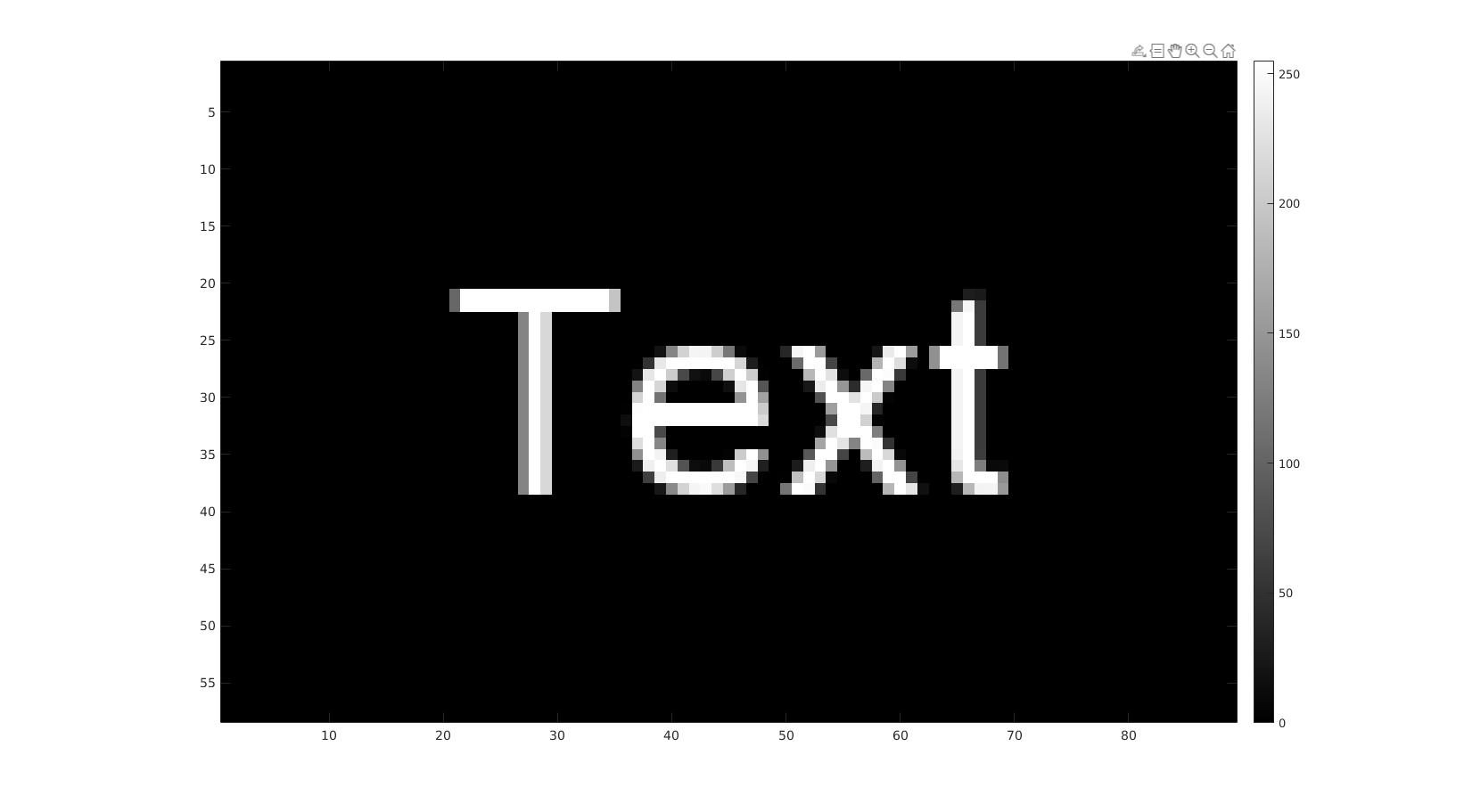
Example: Use with cell inputs and text across multiple lines
You can use listTrueTypeFonts to check what fonts are available on your machine
Settings
textString={'Lorem ipsum dolor sit amet',...
'consectetur adipiscing elit, sed',...
'do eiusmod tempor incididunt ut',...
'labore et dolore magna aliqua.'}; %String to be rendered in image
FontName='Arial'; %Font name
FontSize=50; %Font height in pixels
padAmount=25; %Pixels padded around string
Creating the text image
[M]=textImage(textString,FontName,FontSize,padAmount);
Visualizing the text image
cFigure; imagesc(M); axis equal; axis tight; grid off; colormap(cMap); caxis([min(M(:)) max(M(:))]); colorbar; drawnow;
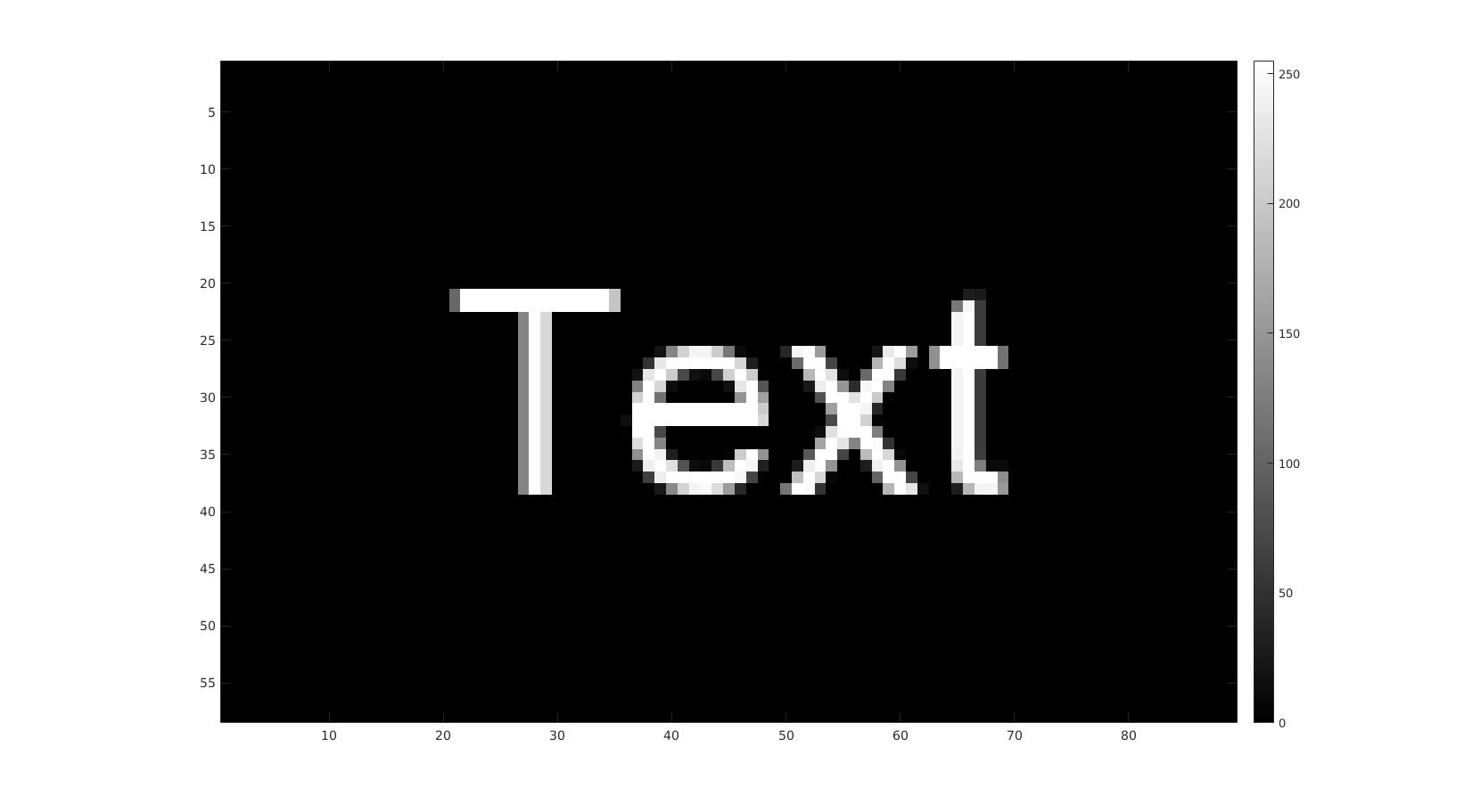
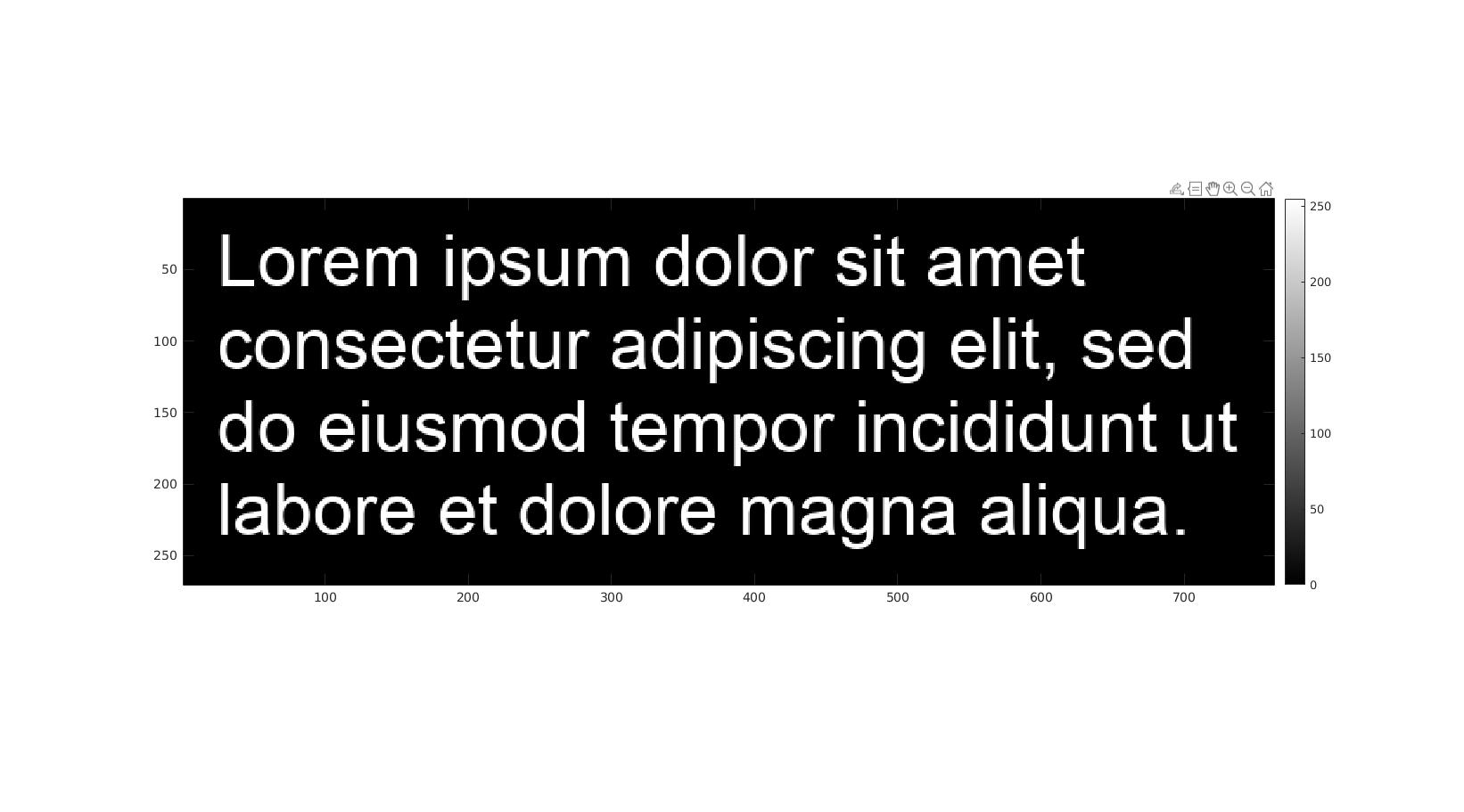

GIBBON www.gibboncode.org
Kevin Mattheus Moerman, [email protected]
GIBBON footer text
License: https://github.com/gibbonCode/GIBBON/blob/master/LICENSE
GIBBON: The Geometry and Image-based Bioengineering add-On. A toolbox for image segmentation, image-based modeling, meshing, and finite element analysis.
Copyright (C) 2006-2021 Kevin Mattheus Moerman and the GIBBON contributors
This program is free software: you can redistribute it and/or modify it under the terms of the GNU General Public License as published by the Free Software Foundation, either version 3 of the License, or (at your option) any later version.
This program is distributed in the hope that it will be useful, but WITHOUT ANY WARRANTY; without even the implied warranty of MERCHANTABILITY or FITNESS FOR A PARTICULAR PURPOSE. See the GNU General Public License for more details.
You should have received a copy of the GNU General Public License along with this program. If not, see http://www.gnu.org/licenses/.