meshView
Below is a demonstration of the features of the meshView function
Contents
clear; close all; clc;
Syntax
[hFig,hp]=meshView(meshStruct,optionStruct);
Description
This function visualizes volumetric mesh data (e.g. tetrahedral or hexahedral elements). The visualization uses the anim8 function to generate a slider controlled cut view of the mesh. The input is a mesh structure and an option structure. The default option structure (if optionStruct is left empty/incomplete) is:
defaultOptionStruct.hFig=[]; %Figure handle (if empty a new figure is created) defaultOptionStruct.numSLiceSteps=25; %Number of slice steps defaultOptionStruct.cMap=[]; %Colormap used (if empty it is based of number of element material types defaultOptionStruct.faceAlpha1=0.2; %Alpha level for boundary surface defaultOptionStruct.faceAlpha2=1; %Alpha level for mesh elements defaultOptionStruct.lightWeightPlot=1; %Option to only plot element outer boundaries to create a more lightweigth plot
The output consists of a figure handle and a graphics handle. If tetgen is used the meshStruct can be the tetgen output structure.
Examples
Plot settings
fontSize=15; faceAlpha1=0.3; faceAlpha2=1; cMap=gjet(4); patchColor=cMap(1,:); markerSize=10;
Creating an example mesh
Surface mesh
testCase=2; switch testCase case 1 [F,V,~]=geoSphere(2,1); % Building a geodesic dome surface model case 2 [F,V]=stanford_bunny('g'); %Bunny V_mean=mean(V,1); V=V-V_mean(ones(size(V,1),1),:); end
Using runTetGen to mesh the geometry
inputStruct.stringOpt='-pq1.2AaY'; inputStruct.Faces=fliplr(F); inputStruct.Nodes=V; inputStruct.holePoints=[]; %holes inputStruct.faceBoundaryMarker=ones(size(F,1),1); %Face boundary markers inputStruct.regionPoints=getInnerPoint(F,V); %region interior point inputStruct.regionA=tetVolMeanEst(F,V); %Volume attribute inputStruct.minRegionMarker=2; %Minimum region marker % Mesh model using tetrahedral elements using tetGen [meshOutput]=runTetGen(inputStruct); %Run tetGen
%%%%%%%%%%%%%%%%%%%%%%%%%%%%%%%%%%%%%%%%%%%%% --- TETGEN Tetrahedral meshing --- 20-Jun-2019 14:56:31 %%%%%%%%%%%%%%%%%%%%%%%%%%%%%%%%%%%%%%%%%%%%% --- Writing SMESH file --- 20-Jun-2019 14:56:31 ----> Adding node field ----> Adding facet field ----> Adding holes specification ----> Adding region specification --- Done --- 20-Jun-2019 14:56:31 --- Running TetGen to mesh input boundary--- 20-Jun-2019 14:56:31 Opening /mnt/data/MATLAB/GIBBON/data/temp/temp.smesh. Delaunizing vertices... Delaunay seconds: 0.008336 Creating surface mesh ... Surface mesh seconds: 0.002146 Recovering boundaries... Boundary recovery seconds: 0.00323 Removing exterior tetrahedra ... Spreading region attributes. Exterior tets removal seconds: 0.001864 Recovering Delaunayness... Delaunay recovery seconds: 0.001875 Refining mesh... Refinement seconds: 0.073502 Optimizing mesh... Optimization seconds: 0.00586 Writing /mnt/data/MATLAB/GIBBON/data/temp/temp.1.node. Writing /mnt/data/MATLAB/GIBBON/data/temp/temp.1.ele. Writing /mnt/data/MATLAB/GIBBON/data/temp/temp.1.face. Writing /mnt/data/MATLAB/GIBBON/data/temp/temp.1.edge. Output seconds: 0.06933 Total running seconds: 0.1663 Statistics: Input points: 1520 Input facets: 3036 Input segments: 4554 Input holes: 0 Input regions: 1 Mesh points: 5861 Mesh tetrahedra: 32563 Mesh faces: 66644 Mesh faces on exterior boundary: 3036 Mesh faces on input facets: 3036 Mesh edges on input segments: 4554 Steiner points inside domain: 4341 --- Done --- 20-Jun-2019 14:56:31 %%%%%%%%%%%%%%%%%%%%%%%%%%%%%%%%%%%%%%%%%%%%% --- Importing TetGen files --- 20-Jun-2019 14:56:31 --- Done --- 20-Jun-2019 14:56:31
Visualizing mesh using meshView, see also anim8
meshView(meshOutput,[]);
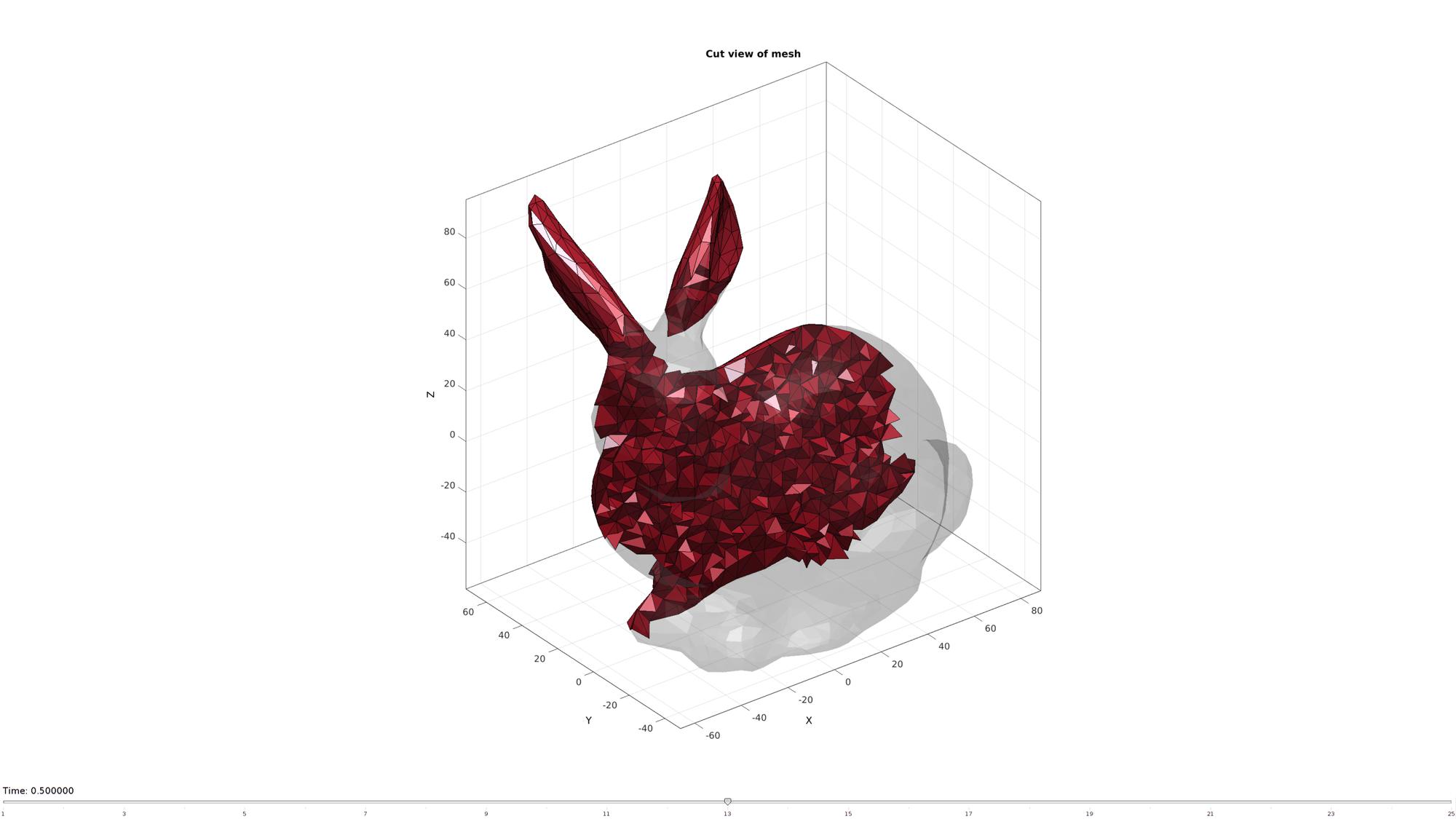

GIBBON www.gibboncode.org
Kevin Mattheus Moerman, [email protected]
GIBBON footer text
License: https://github.com/gibbonCode/GIBBON/blob/master/LICENSE
GIBBON: The Geometry and Image-based Bioengineering add-On. A toolbox for image segmentation, image-based modeling, meshing, and finite element analysis.
Copyright (C) 2019 Kevin Mattheus Moerman
This program is free software: you can redistribute it and/or modify it under the terms of the GNU General Public License as published by the Free Software Foundation, either version 3 of the License, or (at your option) any later version.
This program is distributed in the hope that it will be useful, but WITHOUT ANY WARRANTY; without even the implied warranty of MERCHANTABILITY or FITNESS FOR A PARTICULAR PURPOSE. See the GNU General Public License for more details.
You should have received a copy of the GNU General Public License along with this program. If not, see http://www.gnu.org/licenses/.